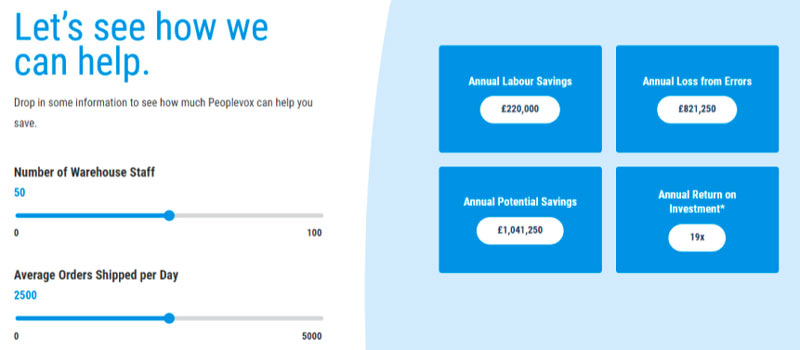How much does a warehouse management system (WMS) cost?
Welcome to our in-depth WMS pricing guide. This page will cover what a WMS does, the main types of warehouse management systems, their pros and cons and the factors that determine the pricing of these platforms.
Achieve Remarkable ROI with a WMS
Discover how a strategic investment in a WMS optimised warehouse efficiency and also delivered a game-changing return on investment.
Streamlining operations and automating tasks
Real-time inventory tracking
Productivity reporting and dashboards
“Peoplevox helped us instantly improve picking accuracy and efficiency.”
We’ve streamlined our warehouse operations, improved order accuracy, and reduced labour costs. The real-time data insights provided by Descartes Peoplevox empowered us to make data-driven decisions, ultimately boosting our bottom line.

Rob Hollis
Continuous Improvement Manager, The AYBL Group
99.9%
Shipping accuracy
30%
Faster Shipping
35%
Reduction in Costs
80%
Increased inventory accuracy
ROI Calculator
Learn how much Descartes Peoplevox can help you save.
WMS Benefits
Enhanced Operational Efficiency
Optimise inventory management, order fulfilment, and shipping processes, while reducing errors and improving operations.
Improved Accuracy and Inventory Control
Real-time visibility into inventory levels, minimising overstocking, reducing the risk of mis-shipments and improving inventory accuracy.
Scalability and Growth Support
Seamlessly scale operations and handle increased order volumes, contributing to long-term business growth and sustainability.
What’s Included with Descartes Peoplevox?
Set up and Platform
Mobile Barcode Scanning
Drive efficiency by capturing information using barcodes. This can be done with a bluetooth scanner, built-in barcode scanner or the device camera.
Offline Mode
Every warehouse has WiFi black spots. Switching to offline mode prevents downtime due to WiFi dropouts.
Barcode Capture
Use the app to capture barcodes for items that have not yet been assigned one.
Configurable Workflows
Exact steps in each workflow can be toggled on or off to optimise the user experience, matching it to the business process requirements.
Inventory Management
Know the exact location, status and quantity of every inventory item.
Warehouse Management
Adjust Inventory
Manually adjust stock in a location giving a reason why to account for errors outside of the system.
Quick Register
Register items quickly into locations by scanning the location and the item.
Inventory Count
Inventory count a specific location and compare counted items versus expected inventory levels. The process doesn’t impact warehouse operations and inventory counts can be prioritised based on last time location inventory count was completed.
Scan to Move
Move barcoded items to a new location by scanning the item or selecting all items in the location.
Scan to Remove
Remove products and include a removal reason like “damaged stock”.
Pick, Pack and Dispatch
Failed Pick Management
View and handle failed actions on the web application. Check stock in location and adjust accordingly.
Failed Pick Re-Routing
Intelligently re-routes pickers to follow the fastest route after a failed action results in a new item location being added to their pick route.
Pick by Order
Pick one order at a time in the fastest route through the warehouse.
Unpick Items
Unpick items if they are damaged or an order is cancelled during picking and the item will be removed from the ‘Dispatch’.
Pick for Stores
Pick items ready to ship to your stores.
Reports and Dashboards
Configurable Reports
Save custom combinations of filters and views of over 50 reports. Share them with other team members and download to CSV for further analysis.
Audit Trail
See an audit trail of every moment and action in your warehouse. Drill down into every user, transaction, time period and completely understand your inventory history in the event of any discrepancies.
Configurable Dashboards
Take a report and choose a dashboard component to represent the data you want to visualise. Custom dashboards can be accessed via a direct URL and shared across your whole company.
Order Event Tracking
Eliminate the black hole between orders being placed and shipped. Get a complete order history with every event tracked in one place. Know when an order is created, allocated, picked, shipped and returned. Drill down to details of who picked it, from which location and even the exact time.
Talk to Us
Talk to us about your ambitions and current challenges. Our experienced team will be able to see what’s possible.
Streamlining operations and automating tasks
Real-time inventory tracking
Productivity reporting and dashboards


Our fulfillment rate improved by over 200% after integration with the WMS and shipping solutions.”
- Cale Suesskow, CEO, VRG GRL